Let’s talk about everything you need to know about Mouse Lift Off Distance.
Gaming mice can be quite complicated with all these different terms: DPI, Sensitivity, Mouse Acceleration, Polling Rate, Smoothing, and much more. There are just too many terms that make gaming mice and optimization quite complicated.
I’ve made a task to myself, to explain these topics as clearly and thoroughly as possible so you could squeeze every advantage you can. So let’s talk about Mouse Lift Off Distance.
What Is Mouse Lift Off Distance?
Mouse Lift Off Distance, or LOD in short, is the distance at which your sensor stops tracking mouse movements when picked up. For example, a lift off distance of 1 cm means that you can hold your mouse 1cm above the mousepad and still be able to track mouse movements.

Having a low mouse lift-off distance means that the moment you pick up your mouse, your mouse will stop tracking its movements. Conversely, having a high mouse lift-off distance means that you have to hold it higher to make it stop track movements.
But does it actually matter?
The Best Mouse Lift Off Distance
The lower the mouse lift off distance, the better. Lower lift-off distance is superior because gamers often pick up their mouse to return it to the center of the mousepad, and if their mouse is tracking movements when picked up, it can mess up their aim.
The general consensus in the aiming community is that the lower, the better. That way, your mouse will track movements only when directly on your mousepad. That means that your crosshair and direction won’t be affected while picking up your mouse and recentring.
You might also like BEST Mouse Settings For Gaming Guide With Pro Players Analysis.
Why Does It Matter?

For example, let’s say you are chasing an enemy. Throughout the chase, your mouse got close to the edge of your mousepad, so you quickly lifted it up.
If you have a low LOD, nothing happens, and you keep chasing. Then, hopefully, you get the kill. (If you are reading my blog, you are 100% getting the kill!)
If you have a high LOD, your aim can get messed up since you messed up your crosshair and the player’s direction.
It is easy to see that for consistency’s sake. It is better to keep the value as low as possible.
Incorrect or uncomfortable Lift Off Distance values may undoubtedly affect your aim and performance. It can mess with your crosshair placement and direction of the player when recentering, which is not ideal.
Mousepad and Feet
Mousepad and mouse skates can impact your mouse lift-off distance.
Your mouse LOD might change in accordance with your mousepad material. For example, your LOD will change from a soft pad made of a couple of layers of fabric to a mousepad made of leather.
Your mouse skates are also important. Mouse skates create an extra distance from your mouse sensor to your mousepad. Therefore, having extremely low LOD with big skates might cause inconsistent tracking.
So make sure you take notes of that when buying new mouse skates.
How To Change Your Mouse Lift Off Distance?
In general, changing mouse lift-off distance is usually done through the mouse’s dedicated software. But, some mice have buttons on the bottom for changing such settings.
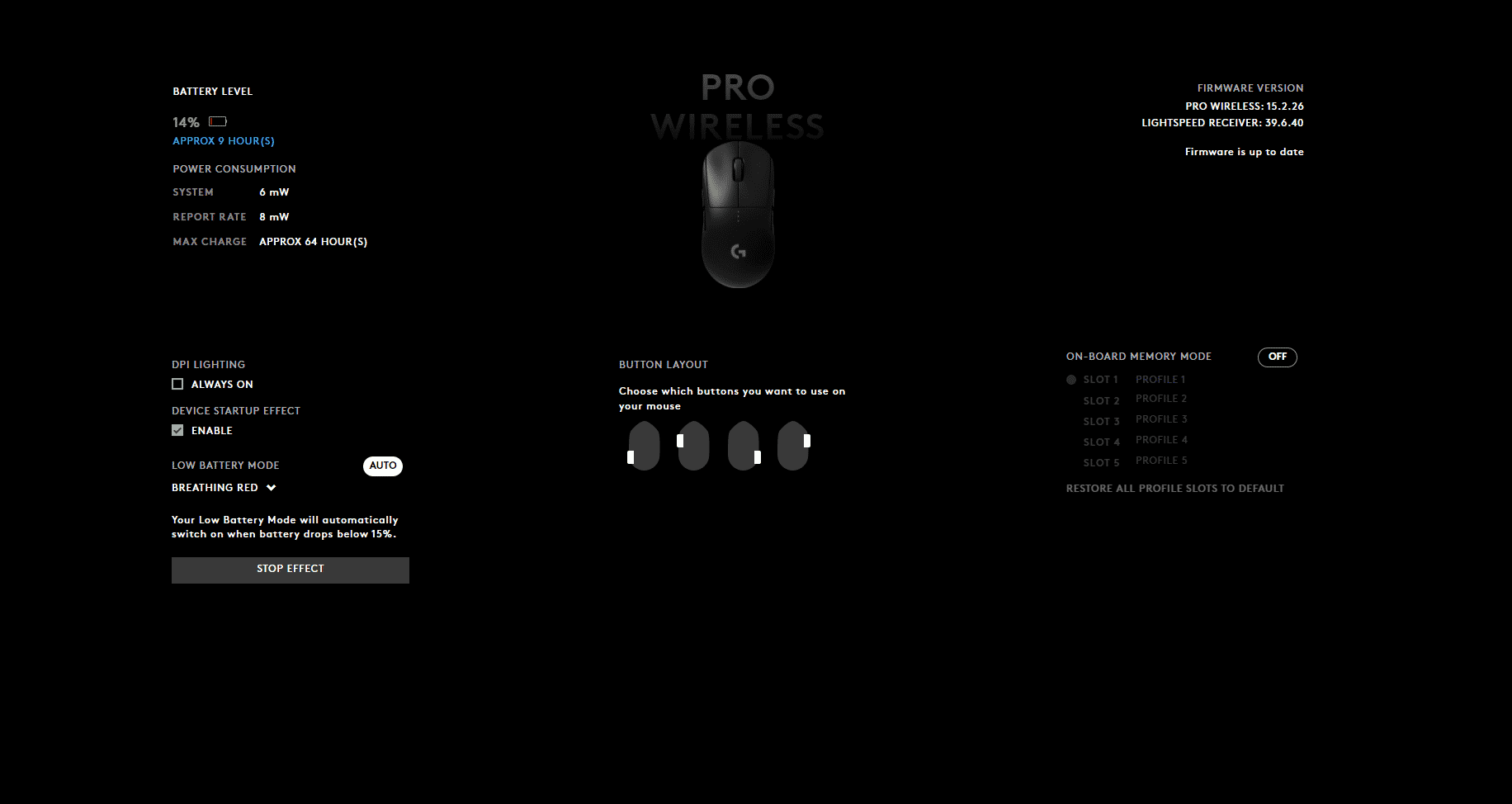
- If you have a Razer mouse, you can find it in the Razer Synapse.
- If you have a Logitech mouse, you can find it in the GHUB.
- If you have a SteelSeries mouse, you can find it in the SteelSeries Engine.
If you are unsure how to change your mouse polling rate or your mouse is not from a well-known brand, google it, and you should be set in minutes.
You can’t change your lift-off distance if you don’t have a gaming mouse. Not sure if upgrading is worth it? Are Gaming Mice Worth It?: Honest Opinion.
Do Pro Players Lift Their Mouse?
Pro players often lift their mouse when gaming. Pro players usually play with low sensitivity, so they often find themselves having their mouse on the mousepad edge, and recentering is needed. So they pick it up quickly and put it on the center of the mousepad.
Should You Lift Your Mouse While Gaming?
Lifting your mouse while gaming is very beneficial in the right circumstances. Gamers often find themselves having their mouse on the mousepad edge, and recentering is needed. So picking it up quickly and putting it on the center of the mousepad is the right choice.
As you can see, lifting your mouse is unavoidable. So make sure to do it quickly, and you should be set!
Final Words
So now you should know what LOD is and what is generally considered the best setting for it. You might also like these similar articles:
Thank you for reading, and I hope you have a great day! Keep slapping!









