There are so many guides online on finding the perfect sensitivity. Methods like the PSA method, 360 calculation method, external programs like Oblivity, and online sensitivity calculators. This is exhausting. How can I choose my perfect sensitivity? I’ve set myself a task, that this will be the last article you will read on sensitivity. This will cover everything about this topic and you will leave with the best sensitivity you can.
Slow Vs Fast
Before you choose the best sensitivity for you, you need to understand which is better. Slow sensitivity or fast sensitivity. You can learn more about this topic at BEST Sensitivity For FPS Games, but in a nutshell, slow is way better.
- Lower sensitivity allows you to make more precise movements and make micro adjustments way easier.
- Because you have a larger area to use (instead of 10cm/360 you have 50cm/360), you can more easily target your opponents anywhere on the screen, which is way harder with higher sensitivity as you will probably overshoot your opponents.
- Little micro-twitches in your hand are less noticeable on lower sensitivities.
Esportsfire analyzed player sensitivity settings and came to the conclusion that almost every pro uses a slower sensitivity. Generally around (30cm/360 – 60cm/360). These players are getting paid to perform at their best. It’s their job. They have to make sure everything is perfect, sensitivity included. Learn more here.
How To Find Your Perfect Sensitivity

So we understand that pro players are the ones we should come to get advice from. They are sinking thousands of hours. They are min-maxing their setup, their aiming skills and everything in-between. So let’s take advice from the pro players, shall we?
1. Choose The Average Pro Sensitivity
Go to Prosettings.net, the best resource to get pro players information on the web. From there, go to the games tab and find your game. I entered CS: GO for this guide. If you don’t see a big table like the one below, press Pro Settings & Gear List. Then, you see a table with a lot of information about the players.
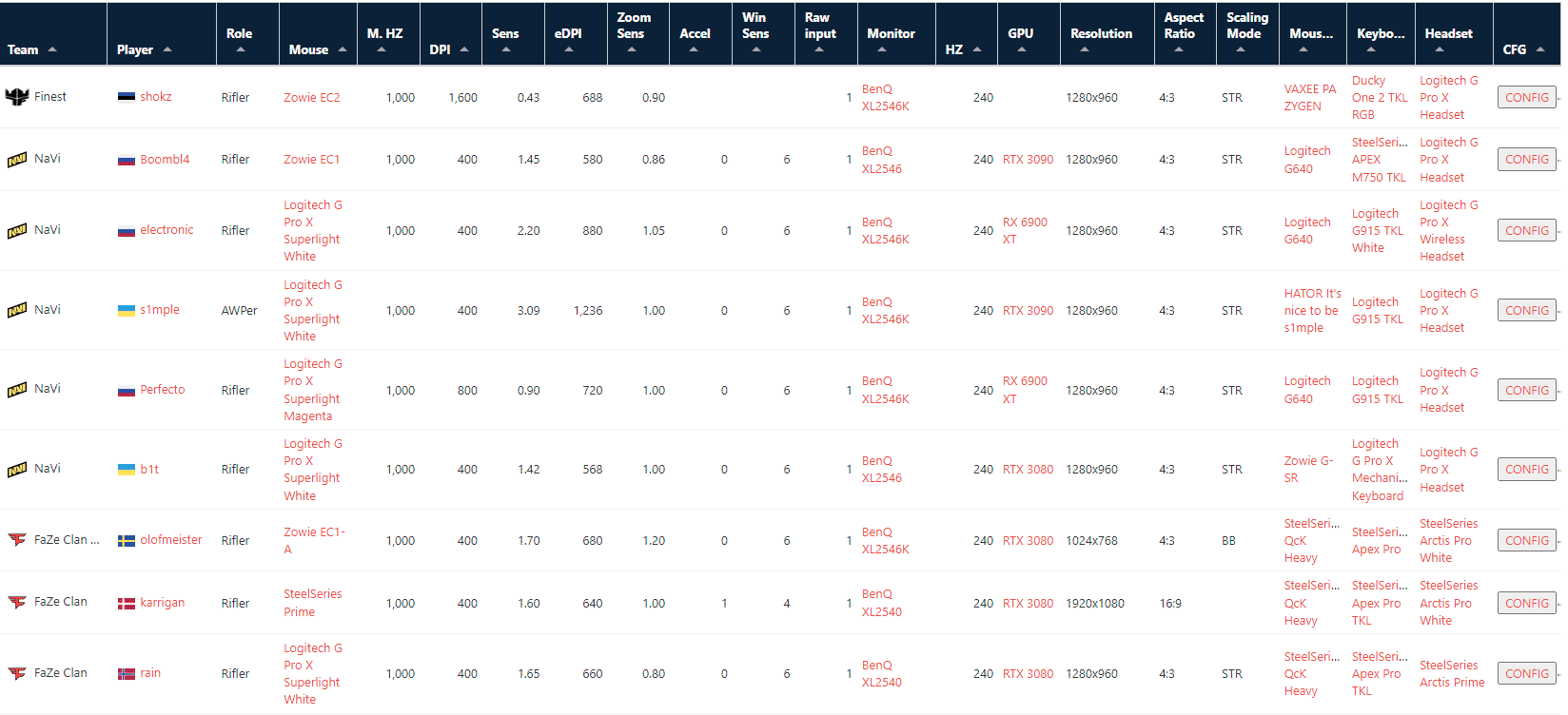
Find the DPI and Sens columns. Now let’s take a look at the average. (Look at those with the same DPI for consistency sake). We can see that most of the pro players with 400 DPI are playing with around 2.0 – 1.6 sensitivity. So I would say start with 1.8 sensitivity.
2. See How It Feels
This is by no means the perfect sensitivity for you. We need to see how it feels. Hop into an empty server, deathmatch or practice range and see how it feels. Is it too fast and you outshoot your opponents? Are you comfortable with flicks? Can you turn around fast enough? These are all things you need to consider. You should really experiment with your sensitivity. Play a few casual matches.
The number one tip I can give you, is don’t be too quick to change. Don’t play with the new sens for 2 minutes and already increase it. Especially if you are used to playing on low sensitivity. Changing your sensitivity to a slower one, when you have hundreds of play times at higher sensitivity can take some time to get used to. But it is 100% worth it. (Ask every pro). They play on low sensitivity for a reason. You can’t argue with the facts.
If your new sensitivity is too low for your tiny pad. Then buy a bigger one. This is not an excuse for playing on high sensitivity. In the end, you will be the only one who will suffer as a result. I recommend “Logitech G640 Cloth Gaming Mouse Pad” (Affiliate).
So now, you ‘ve played a few matches and you ‘ve got a general feel for your sensitivity. How to find your perfect one?
3. Adjust It Accordingly

Now it’s time to make it perfect for you. Take a few moments and analyze your sens.
- Are you overshooting your opponents? – If you are over flicking your opponents, you might want to lower it.
- Can you smoothly track a moving target? – If not, and you stutter and have a shaky aim, you should lower your sens.
- Can you make quick turns and flicks? (In some games this is not as important like CS:GO or Valorant. More important in games like Call Of Duty and Apex Legends). – If not, you might want to increase it.
- Is it comfortable? (Note, there is a difference between not finding it comfortable and not putting in enough time to get used to it) – If not, then increase or decrease your sensitivity accordingly.
Keep experimenting and adjust your sensitivity with low steps. Don’t increase it or decrease it too much in one step. In the end, you should still stick to the lower sensitivity spectrum.
4. Profit
That’s it, after experimenting for a bit, you should finally settle for a sensitivity that is comfortable for you. Please, do not change it. After settling for one, do not change it. Let your muscle memory grow. Let yourself learn and adapt. Changing it often will hurt you in the long run.
I remember some days struggling in Valorant and changing crosshairs every match. But then I realized that I suck, and that’s not the crosshair’s fault. Same with sensitivity. Changing your sensitivity everyday would not help you rank up.
By the way, if you are looking for a good mouse, check out What Gaming Mice Do Professional FPS Players Use? – Top 5 Gaming Mice In 2022. My favorite and the one I’ve used for one year now is Logitech G Pro.
So to conclude, to find the perfect sensitivity for you, you should choose the average pro sensitivity as a starting point (Use Prosettings.net). Then, hop into a few matches and see it how it feels. Then, adjust it accordingly. Increase it or decrease it as you like to make sure it is comfortable for you. This is the fastest and most effective way to get the perfect sensitivity for you.
Photo by Muktasim Azlan on Unsplash









